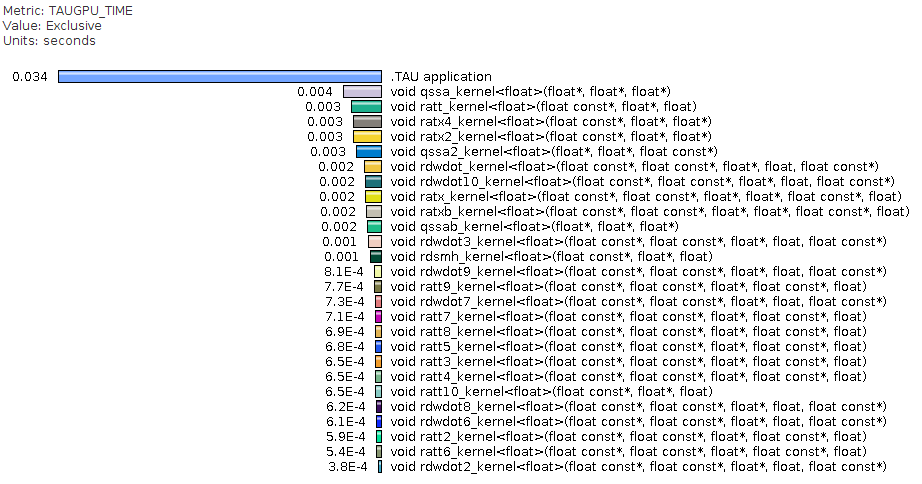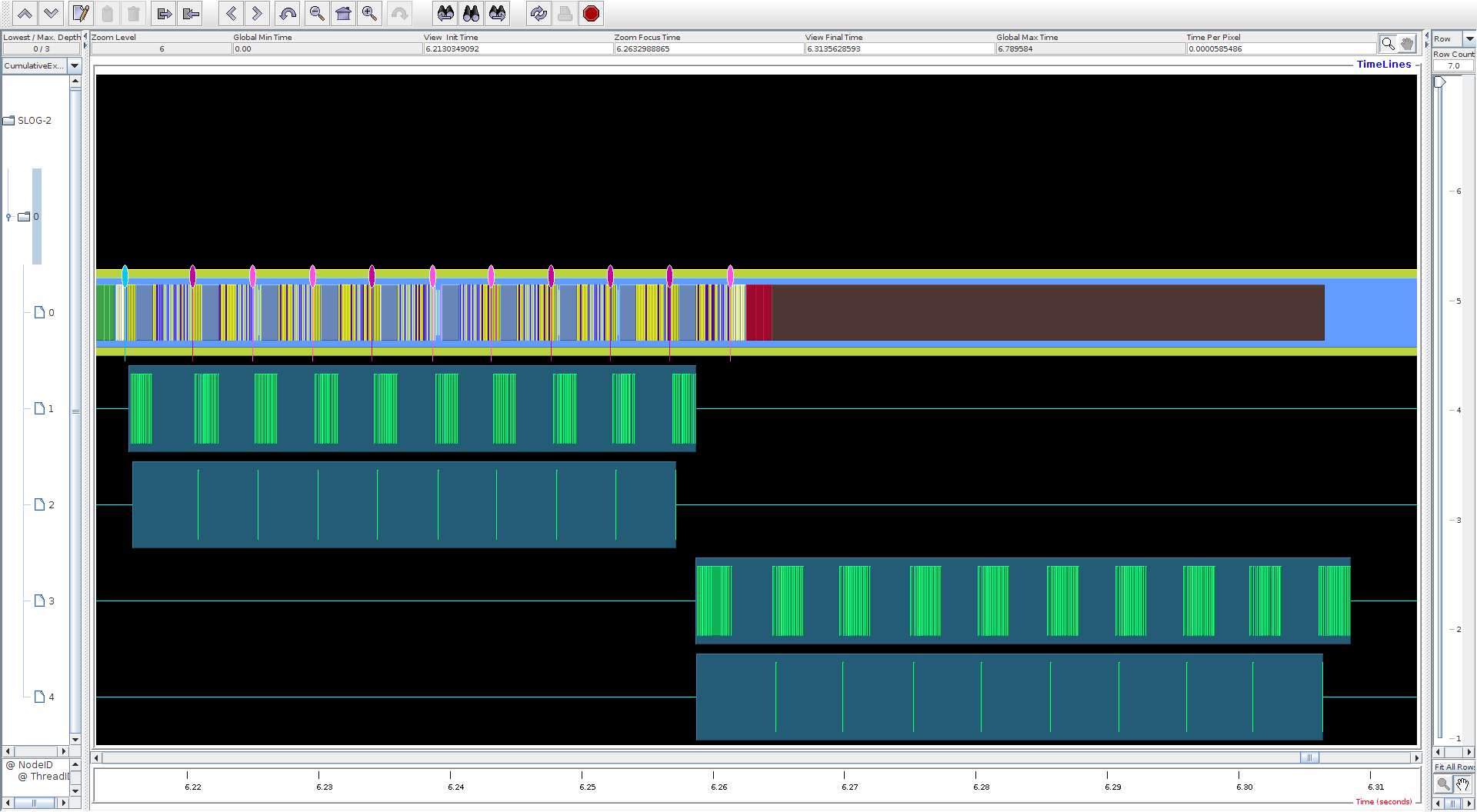Difference between revisions of "SHOC"
(→Performance Data) |
|||
| (3 intermediate revisions by the same user not shown) | |||
| Line 1: | Line 1: | ||
| − | [Category:Applications] | + | [[Category:Applications]] |
| − | [Category:Showcase] | + | [[Category:Showcase]] |
== Background == | == Background == | ||
| Line 9: | Line 9: | ||
!Code | !Code | ||
!Version | !Version | ||
| + | !Machine | ||
!Date | !Date | ||
|- | |- | ||
| Line 14: | Line 15: | ||
|[http://ft.ornl.gov/doku/_media/shoc/shoc-1.1.2.tar.gz Download] | |[http://ft.ornl.gov/doku/_media/shoc/shoc-1.1.2.tar.gz Download] | ||
|1.0.1 | |1.0.1 | ||
| + | |Keeneland | ||
|December 2011 | |December 2011 | ||
|} | |} | ||
| Line 20: | Line 22: | ||
== Building SHOC == | == Building SHOC == | ||
| − | |||
=== Setting up environment === | === Setting up environment === | ||
| Line 99: | Line 100: | ||
Some example performance data from S3D: | Some example performance data from S3D: | ||
| − | [[Image:S3D-profile.png]] | + | [[Image:S3D-profile.png|750px]] |
| − | [[Image:S3D-cuda.png]] | + | [[Image:S3D-cuda.png|750px]] |
[[Image:S3D-cuda.ppk]] and [[Image:S3D-cuda.slog2]] | [[Image:S3D-cuda.ppk]] and [[Image:S3D-cuda.slog2]] | ||
Latest revision as of 17:08, 28 February 2012
Contents
Background
| Link | Code | Version | Machine | Date |
|---|---|---|---|---|
| ORNL website | Download | 1.0.1 | Keeneland | December 2011 |
SHOC instrumented with TAU shows a lot of features of TAU's GPU measurement system. The Keeneland cluster was chosen to run these experiments.
Building SHOC
Setting up environment
setup your environment this way:
module load tau/2.21 export TAU_MAKEFILE=$TAUROOT/lib/Makefile.tau-cupti-pdt
Compiling SHOC 1.0.1 with TAU
After configuring SHOC edit the config/common.mk to:
# === Basics ===
CC = tau_cc.sh
CXX = tau_cxx.sh
LD = tau_cxx.sh
AR = /usr/bin/ar
RANLIB = ranlib
CPPFLAGS += -I$(SHOC_ROOT)/src/common -I${SHOC_ROOT}/config
CFLAGS += -m64 -g -O2
CXXFLAGS += -m64 -g -O2
ARFLAGS = rcv
LDFLAGS =
LIBS = -L$(SHOC_ROOT)/lib -lrt -L/sw/keeneland/cuda/3.2RC/lib64/ -lcudart
USE_MPI = no
OCL_CPPFLAGS += -I${SHOC_ROOT}/src/opencl/common
OCL_LIBS =
NVCC = /sw/keeneland/cuda/3.2/bin/nvcc
CUDA_CXX = tau_cxx.sh
CUDA_INC = -I/sw/keeneland/cuda/3.2/include
CUDA_CPPFLAGS += -gencode=arch=compute_10,code=sm_10 \
-gencode=arch=compute_11,code=sm_11 -gencode=arch=compute_13,code=sm_13 \
-gencode=arch=compute_20,code=sm_20 -gencode=arch=compute_20,code=compute_20 \
-I${SHOC_ROOT}/src/cuda/include $(TAU_LIBS)
Then make/install as you normally would.
More info at: TAU's userguide
Running CUDA applications
Both CUDA and OpenCL are instrumented dynamically through library preloading, use the tau_exec script to run the CUDA application:
%> tau_exec -T serial -cuda ./Stencil2D
The -T serial specifies with TAU configuration to use, you can change this for MPI applications and run:
%> mpirun -np 4 tau_exec -T mpi -cuda ./SGEMM
This could be done with executables build with or without TAU.
Traces
Traces can be recorded by first setting:
%> export TAU_TRACE=1 %> tau_exec -T serial -cuda ./Stencil2D %> tau_multimerge %> tau2slog2 tau.trc tau.ed -o stencil2d.slog2 %> jumpshot
Running OpenCL applications
Use tau_exec as well:
%> tau_exec -T serial -opencl ./SGEMM
Performance Data
Some example performance data from S3D: